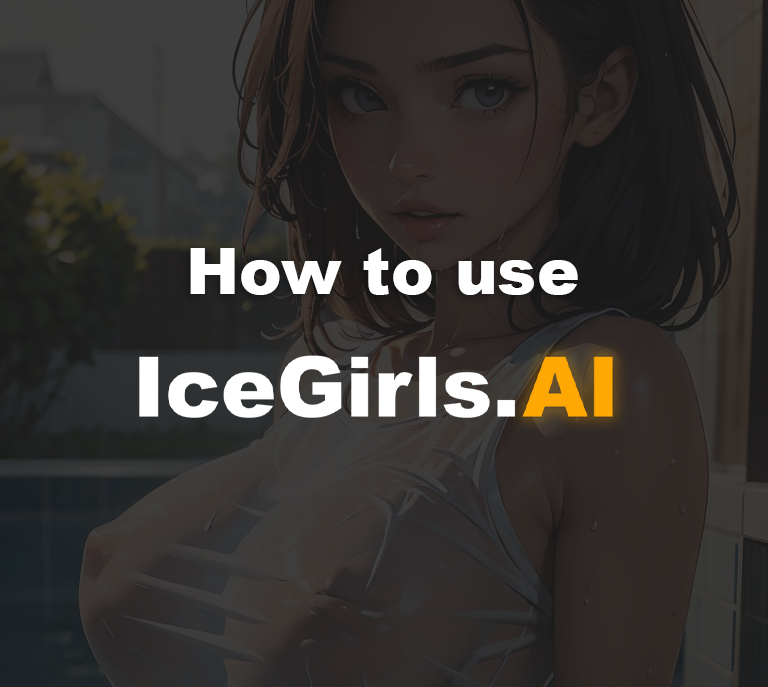
How to use IceGirls.AI ?
To ensure optimal results and avoid any potential misunderstandings or unsatisfactory outcomes, please take a moment to read through this brief tutorial.
The best way to use IceGirls.AI
For Free Users:
- Select a Model: Start by selecting the model you’d like to use. By default, the “Realistic” model is selected. However, as a free user, you have the option to choose between “Realistic” and “Anime”.
- Choose Traits: Scroll down to the traits table. Under the “Base” tab, select your preferred options. Repeat this process for the “Body”, “Face”, and “Clothes” tabs. Remember to maintain consistency in your choices. For instance, avoid selecting conflicting traits like “Sad” and “Happy” simultaneously, or “Seductive smirk” and “Tongue out”. Doing so might either ignore one of the options or produce an inconsistent result.
For Premium Users: With a Premium membership, you unlock additional features:
- More Models: Access to a wider range of models.
- Poses/Actions: Choose from various poses and actions.
- Prompt: Describe your desired image outcome in the Prompt field.
- Enhance image to 4k quality
Choose your desired model & pose and combine it with the traits below, or you can simply write your desired outcome in the Prompt field.
Note: Some poses may be more compatible with certain models. Don’t hesitate to experiment and find the best match.
Prompt examples:
- Ultra HD cinematic shot of hot naked fit blonde sitting on a chair in a luxury New York apartment, watching the sunrise. natural boobs, perfect pussy. Very beautiful sky.
- Ultra HD cinematic shot of a beautiful lady reading a book near the pool on a sunbed
or you can keep it simple:
- Big boobs, perfect pussy, beautiful face, blonde Latina doing sex
Advanced Settings:
- Aspect Ratio: Define your image’s aspect ratio (1:1 / 9:16 / 16:9).
- Detail & Quality: Adjust the level of detail and image quality.
- Characters: In the “Characters” tab, select a familiar character you’d like your generated image to resemble. Options include Elsa from Frozen, Spider-Gwen, Marilyn Monroe, and many more. The resulting image will bear a strong resemblance to the chosen character.
When you obtain a result that meets your satisfaction, click on the “Upscale & Download” button. This will enhance your image to 4K quality and initiate the download to your device.
If you have any questions or need further assistance, join our Discord community. Alternatively, feel free to explore and experiment on our website. Your support through the Premium package helps us continue and improve this project.
Our Discord – https://discord.gg/WdV8sNaCss
Thank you, and enjoy using Icegirls.ai!

